内网服务器部署
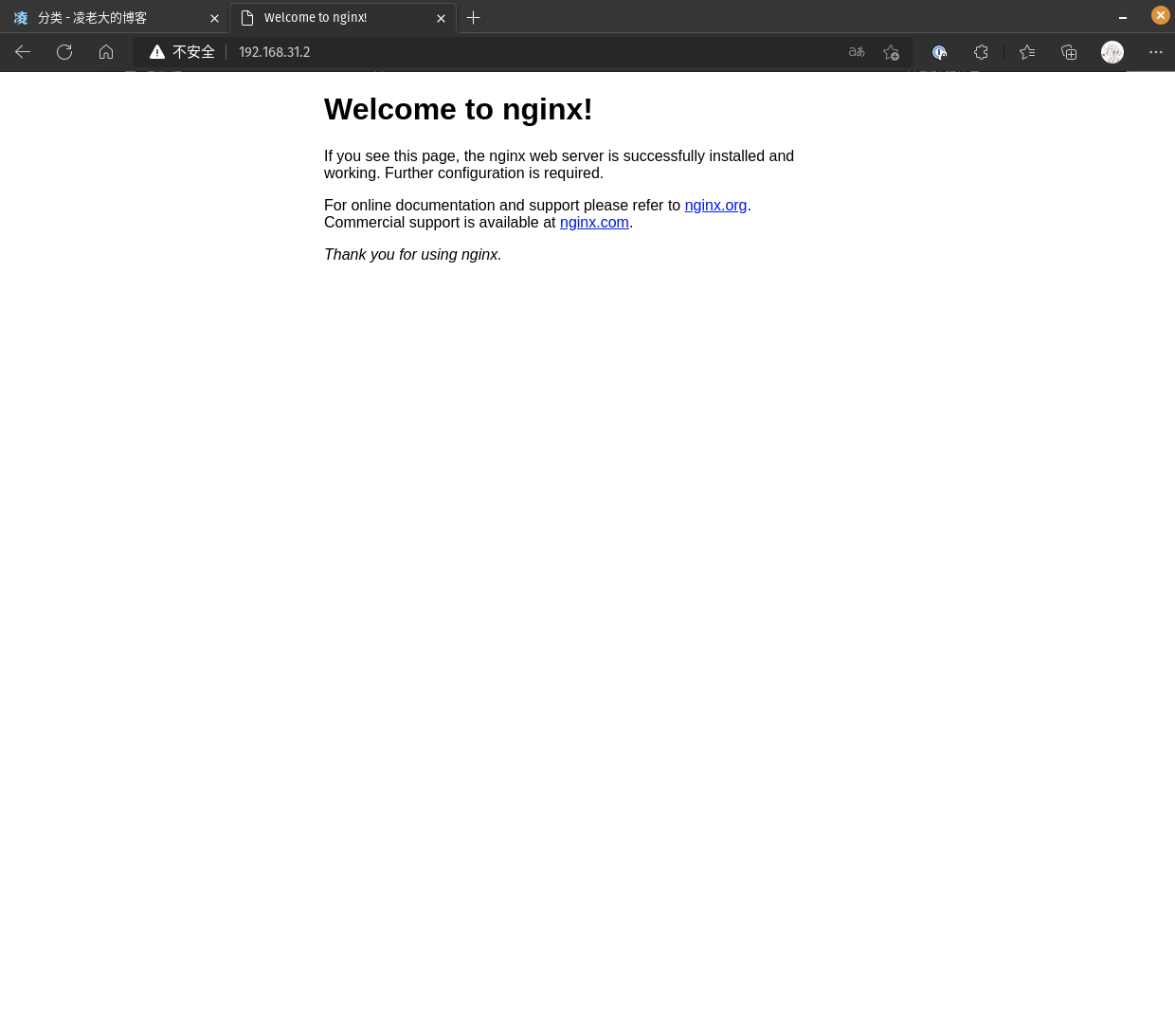
前言
这几天实在太忙了,没有更新博客,最近把内网服务器重新装了一遍,下面有一些教程,希望可以帮到大家
本来是想写一篇博客来着,但是奈何我太懒了,其实相关的教程已经比较完善了,所以就直接把我参考的教程的链接写在文章里吧
我自己的安装流程是:2.3(关闭selinux) → 1.1(安装配置Nginx) → 2.1(放通Nginx相关端口) → 1.2(安装配置PHP+扩展) → 1.3(配置Smba) → 1.4(安装Mysql) → 2.1(放通Mysql 3306端口) → 1.5(安装Openvpn) → 2.1(放通Openvpn 1194端口)
1.基础环境
1.1 Nginx
1.1.1.编译安装:https://blog.csdn.net/wenhuangwei/article/details/110685205
缺失 libpcre.so.1:https://blog.csdn.net/weixin_34198797/article/details/92301606
1.1.2.多站点:https://www.yisu.com/zixun/587897.html
1.1.3.注册为系统服务+开机自启:https://blog.csdn.net/lakelise/article/details/89315518
(1.1.4).开启Gzip压缩:https://cloud.tencent.com/developer/article/1696134
注:修改配置后需重启(载)Nginx生效
1.2 PHP
1.2.1.编译安装+注册系统服务:https://blog.csdn.net/qq_16885135/article/details/119811883
No package oniguruma found:https://cyhour.com/1627/
注:修改配置后需重启(载)PHP生效
1.2.2.安装PHP扩展:https://blog.csdn.net/qq_34206560/article/details/81453658
1.3 Smba(SMB协议的Linux版)
必选:关闭 selinux ,教程见本文 系统-selinux
1.3.1.安装配置:https://www.cnblogs.com/muscleape/p/6385583.html (看到步骤三即可)
一般默认配置文件即可,无需修改
1.3.2.放通端口:https://www.cnblogs.com/faberbeta/p/samba002.html
1.3.3.为smba添加用户:useradd 用户名
1.3.4.为smba用户设置密码:smbpasswd 用户名
1.3.5.禁止smb用户登陆终端:smbpasswd 用户名 (可有可无)
1.4 Mysql
1.4.1.安装:https://blog.csdn.net/qq_36582604/article/details/80526287
1.4.2.新建用户,为用户授权,指定用户访问数据库:https://www.cnblogs.com/faberbeta/p/mysql002.html
1.5 Openvpn
1.5.1.安装脚本 https://github.com/linglaoda/Openvpn-deployment 我写的(炫耀.ing)
2.系统
2.1 防火墙
2.1.1 防火墙配置:https://www.cnblogs.com/shawhe/p/9485746.html
注:放通或关闭端口后需要重启防火墙服务生效
2.2 定时任务
2.2.1 Cron表达式生成器:https://cron.qqe2.com/
2.2.2 定时任务配置:https://blog.csdn.net/weixin_45753881/article/details/126181946
2.3 selinux
1 | sed -i 's/SELINUX=enforcing/SELINUX=disabled/g' /etc/selinux/config #关闭 |